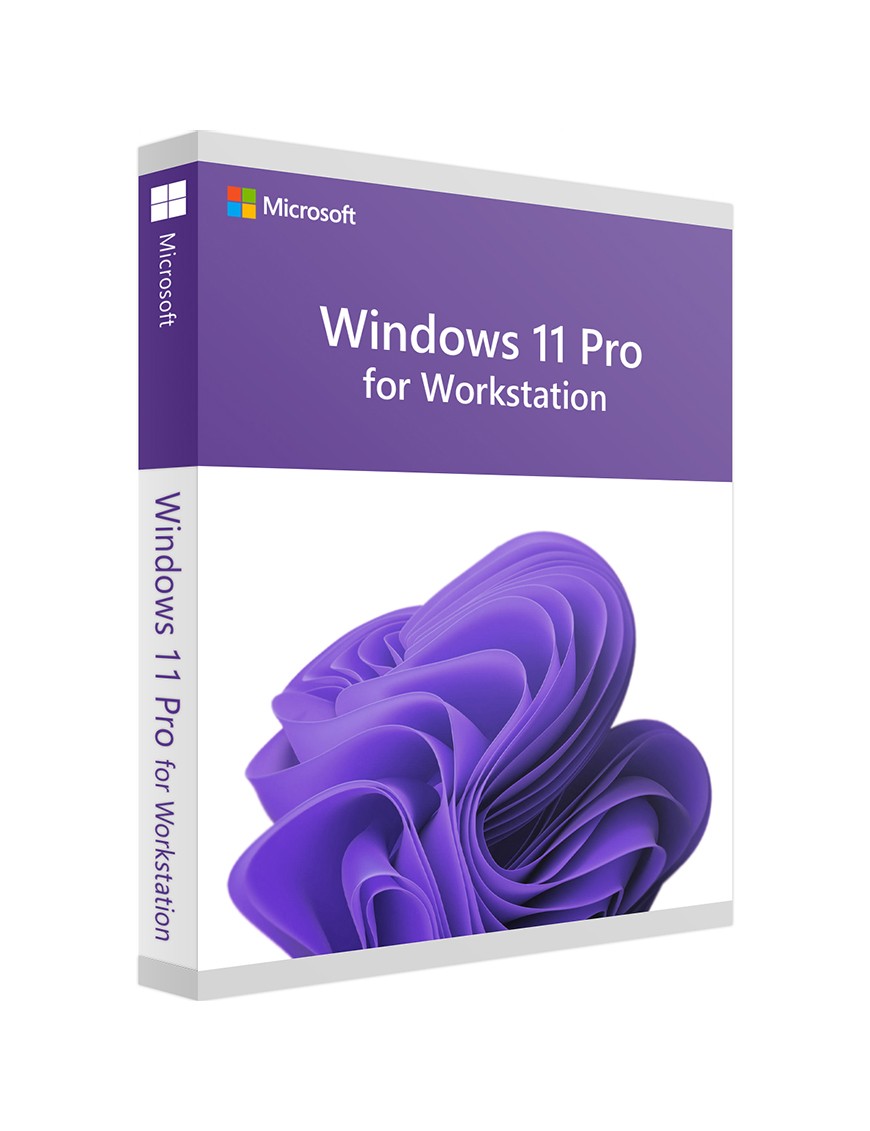
Effective collaboration lies at the heart of successful team projects. However, managing inputs from multiple team members, sharing updates, and keeping everyone aligned can often turn into a logistical nightmare. This is where Microsoft visio real-time sharing features come into play. By enabling teams to work together seamlessly, Visio simplifies the process of brainstorming, planning, and executing ideas, all while ensuring every team member stays on the same page.
This blog explores the key benefits of leveraging Visio’s real-time sharing tools and how they can revolutionize your team’s collaboration efforts.
Why Choose Visio’s Real-Time Collaboration Features?
Visio is more than just a diagramming tool; it’s a platform built for clarity and collaboration. Its real-time sharing capabilities empower distributed teams by eliminating common barriers associated with collaboration. Here’s how:
Enhanced Team Communication
With Visio, you can co-create, edit, and share diagrams with ease. Whether you’re creating flowcharts, organizational charts, or network diagrams, team members can provide input in real-time. This eliminates the need for lengthy email threads, constant file uploads, and miscommunication that arises from working on outdated versions of documents.
Track Updates Instantly
Visio’s real-time feature notifies you as changes are made by collaborators. You’ll always know who made the changes and when, ensuring accountability and transparency. This instant synchronization makes it easier to make quick decisions without waiting for someone to send an updated version of the file.
Boost Productivity with Anytime, Anywhere Access
Thanks to Visio’s integration with Microsoft 365, you can access your diagrams on any device—at any time. Whether your team is in the office, working remotely, or spread across different time zones, Visio reduces delays by granting immediate access and editing capabilities for all collaborators.
Key Benefits of Real-Time Sharing in Visio
Investing time into learning and leveraging Visio’s collaboration tools can lead to measurable improvements in your team’s output. Below are some of the standout advantages:
1. Improved Decision Making
When every team member is looking at the same diagram at the same time, decisions happen faster. Visio’s real-time sharing ensures everyone receives updated and accurate information, helping teams avoid costly miscalculations.
For instance, if you’re mapping out a product development cycle, team members can quickly adjust stages or add feedback directly to the workflow. This ensures critical changes are implemented instantly without the need for separate meetings or clarifications.
2. Streamlined Feedback and Edits
Gone are the days of juggling multiple versions of a document. Visio allows collaborators to leave comments directly on diagrams, making feedback crystal clear. These comments are saved and visible to the entire team, providing a transparent space for suggestions and corrections.
Take the example of an organizational chart. Managers can suggest changes (e.g., adding roles or reassigning responsibilities) directly onto the diagram, which co-workers can immediately acknowledge and implement. This reduces back-and-forth delays and keeps the process efficient.
3. Supports Hybrid and Remote Work Environments
The rise of hybrid and remote work setups means organizations need tools that facilitate seamless connections between on-site and off-site employees. With Visio’s cloud-based infrastructure, remote team members can participate in planning sessions and diagramming workflows without feeling left out. This fosters inclusivity and ensures equal contributions from all participants.