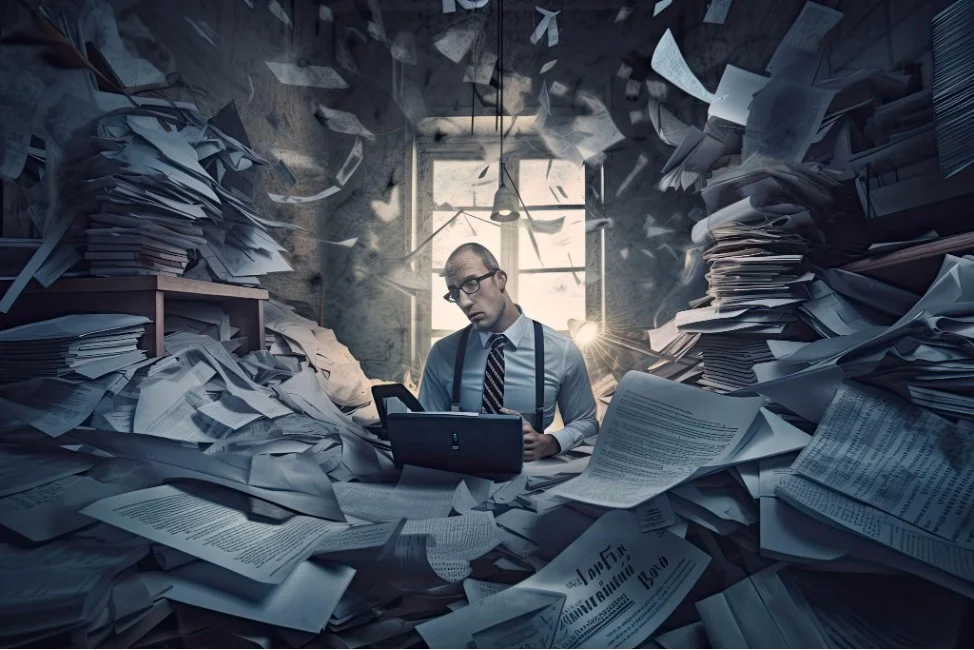
Windows 11 Pro is a powerful and feature-rich version of Microsoft’s latest operating system, designed for professionals, businesses, and power users who need enhanced security, management tools, and productivity features. Whether you’re upgrading from a previous version or setting up a new PC, downloading and installing Windows 11 Pro can unlock a wide range of capabilities that make working more efficient and secure. In this article, we will walk you through the process of windows 11 pro download the benefits it offers, and key considerations to keep in mind.
What is Windows 11 Pro?
Windows 11 Pro is a premium edition of Windows 11 that offers a comprehensive suite of features aimed at meeting the needs of professionals and businesses. While Windows 11 Home caters to casual users, Windows 11 Pro includes advanced tools for device management, security, and productivity. Some of its key features include:
• BitLocker Encryption: Provides enhanced security by encrypting your data to protect it from unauthorized access.
• Group Policy Management: Helps IT administrators control and manage system settings across multiple devices in an organization.
• Remote Desktop: Allows users to connect to and control another computer remotely, which is invaluable for IT support and remote working.
• Enterprise Security Features: Includes advanced features like Windows Defender Application Guard and hardware-based protection to safeguard sensitive information.
• Virtualization: Enables the creation of virtual machines, allowing users to run different operating systems and environments on the same device.
How to Download Windows 11 Pro
Downloading and installing Windows 11 Pro is a straightforward process, but it’s important to ensure that your device meets the system requirements and that you download the software from legitimate sources. Here’s how to download and install Windows 11 Pro:
1. Check System Requirements: Before downloading, verify that your computer meets the minimum system requirements for Windows 11 Pro. Key requirements include:
o A compatible 64-bit processor (at least 1 GHz with two or more cores).
o 4 GB of RAM or more.
o 64 GB of storage or more.
o A DirectX 12 compatible graphics card or integrated GPU.
o A display with at least 720p resolution.
o TPM 2.0 (Trusted Platform Module) support for enhanced security.
2. Download from Official Sources: The safest and most reliable way to download Windows 11 Pro is from the official Microsoft website. This ensures you are getting a genuine copy of the operating system, free from malware or unauthorized modifications. You can download it through the Windows 11 page on Microsoft’s website or via the Windows Update tool if you’re upgrading from an earlier version of Windows.
3. Using the Windows 11 Installation Assistant: If you already have Windows 10, you can use the Windows 11 Installation Assistant to upgrade to Windows 11 Pro. This tool guides you through the entire installation process and ensures that your system is compatible with the new operating system.
4. Creating Installation Media: For fresh installations or upgrades on multiple devices, you can create a bootable USB drive with Windows 11 Pro. Microsoft offers a Media Creation Tool that allows you to download the installation files and create a bootable USB drive, which can then be used to install Windows 11 Pro on any compatible device.
5. Activate Windows 11 Pro: Once the installation is complete, you will need to activate Windows 11 Pro using a genuine product key. You can enter the key during installation, or if you’re upgrading, your key from the previous version of Windows may automatically activate Windows 11 Pro.
Benefits of Windows 11 Pro
1. Enhanced Security: Windows 11 Pro comes with robust security features, including BitLocker encryption, secure boot, and Windows Defender. These features ensure that your data is protected from unauthorized access, malware, and other cyber threats.
2. Productivity Features: Features like Snap Layouts, virtual desktops, and DirectStorage for faster game load times enhance productivity and improve the overall user experience, particularly for multitaskers.
3. Business and IT Management: Windows 11 Pro is ideal for businesses that require centralized device management. With tools like Group Policy, Active Directory support, and Windows Update for Business, organizations can efficiently manage a fleet of devices and ensure that security updates are applied consistently.
4. Remote Work and Collaboration: With Remote Desktop and integrated Microsoft Teams, Windows 11 Pro is tailored for remote work. These tools allow users to collaborate seamlessly and connect with colleagues, whether they’re in the office or working remotely.
Conclusion
Downloading and installing Windows 11 Pro unlocks a host of features designed to enhance security, productivity, and manageability. With tools like BitLocker, Group Policy Management, and remote desktop capabilities, Windows 11 Pro is an essential upgrade for professionals and businesses looking for a more secure and efficient operating system. By following the steps outlined above and ensuring that your device meets the necessary requirements, you can easily download and install Windows 11 Pro, gaining access to its full range of powerful features. Remember to always download software from official sources to avoid risks associated with counterfeit versions.